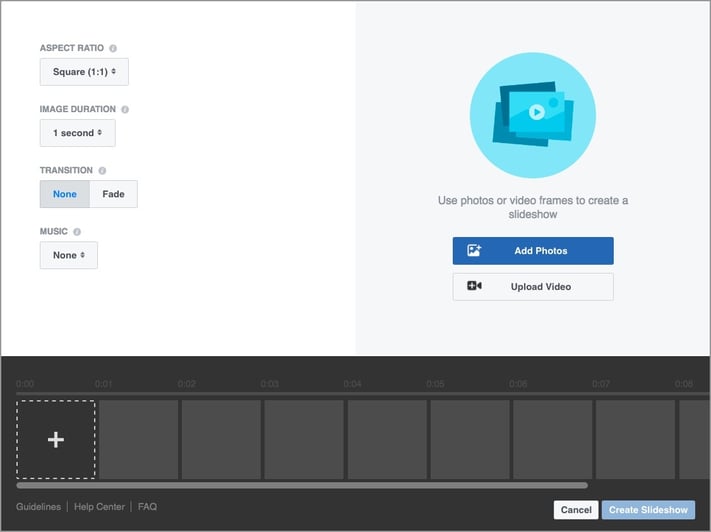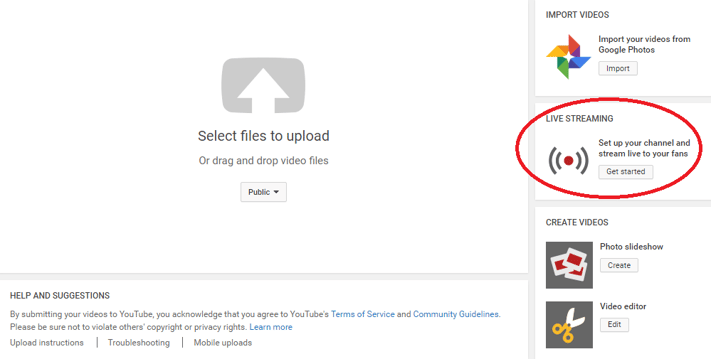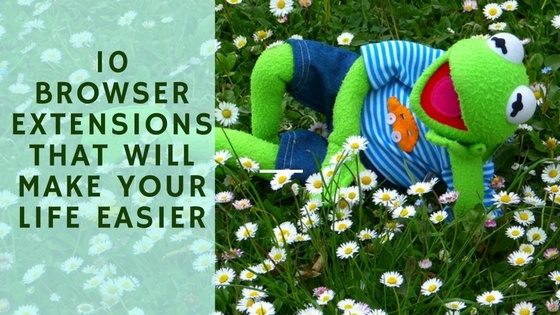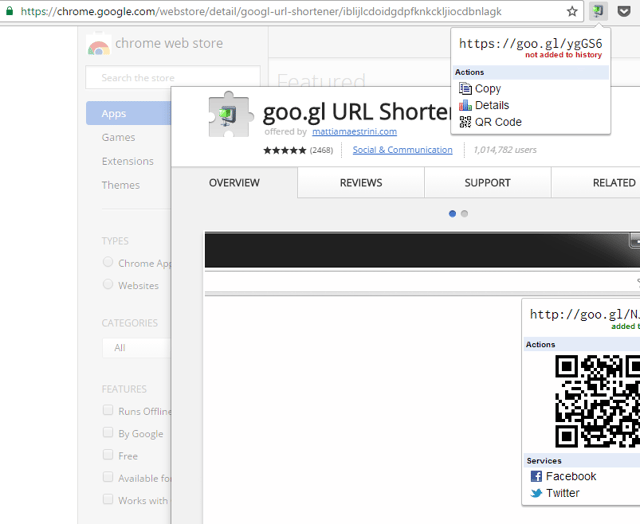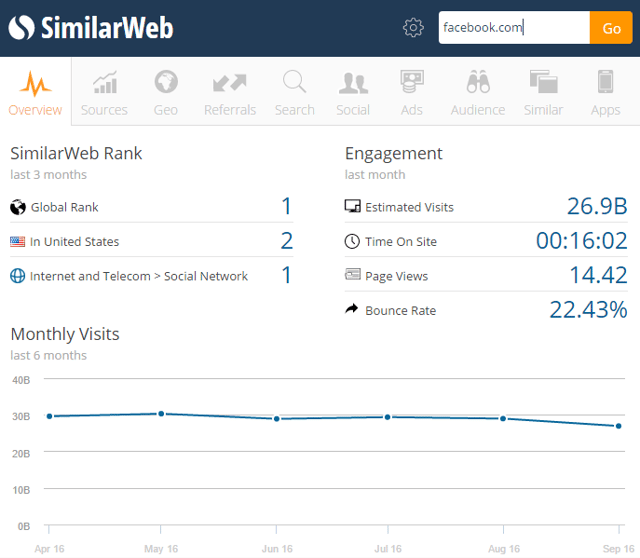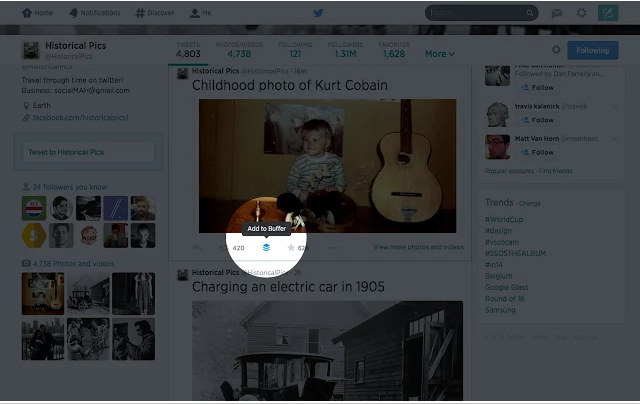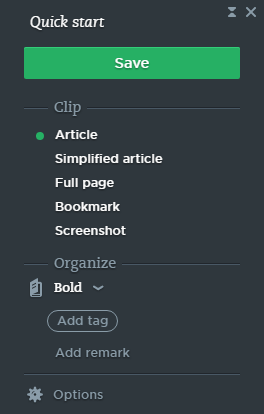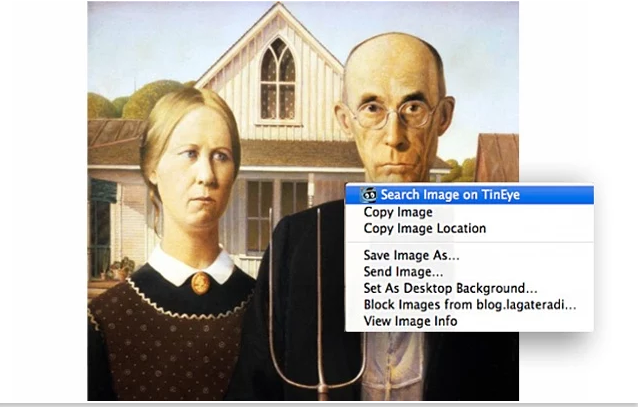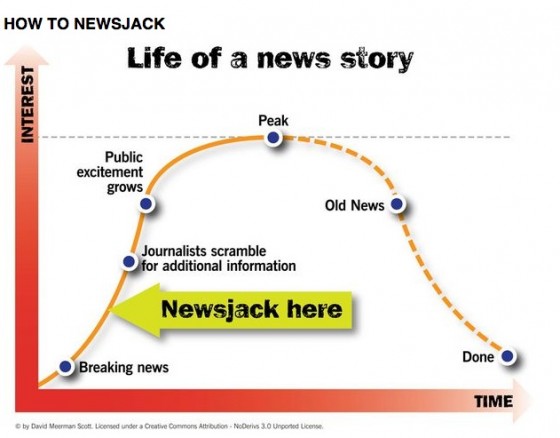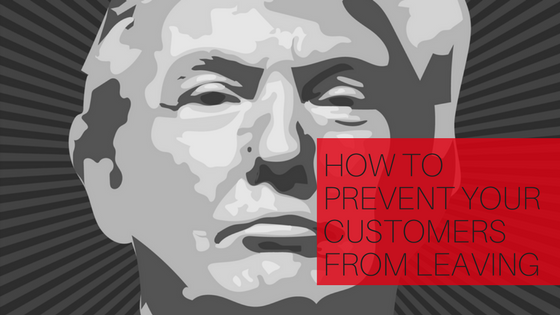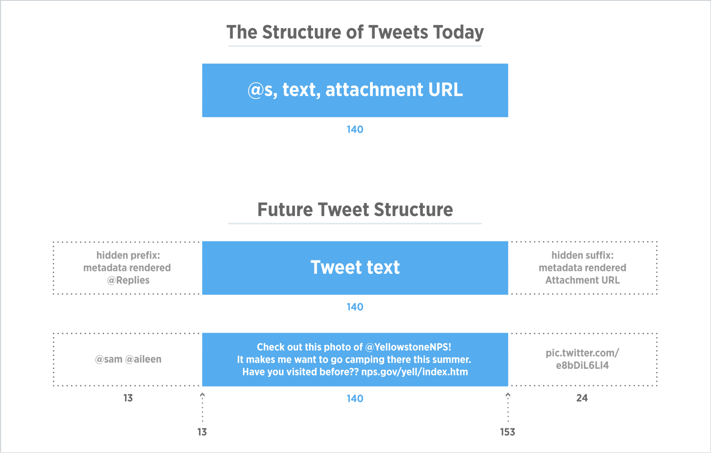John Doe
Architect & Engineer
We love that guy

Introduction – Social Media Reporting
It’s often believed that social media marketers just spend time on Twitter and Facebook posting memes or watching YouTube videos of cute cats. However, this is not the case, or at least not all of the time. Social media in this day and age is a tremendous asset for digital marketers, and marketing through this channel is a profession, not a hobby. (OK, sometimes it can be both).
The greatest roadblock to social media reporting is that there is a lot to measure, as social media campaigns can involve lots of KPIs to be studied and reported. Remember, not all KPIs are created equal – for example, while your company may have several social media accounts, depending upon industry and your buyer personas, some social media platforms will be used more frequently than others, and thus need to be studied accordingly.
You need to understand which stats matter the most to your campaign, but also at which point in your brand’s lifetime.
What I mean is that if you are a newer company, then the number of Facebook likes each month will matter more than how many blog article shares you receive. On the flipside, if you are an established company, the number of shared blog posts will matter more than the number of new Facebook users liking your company’s page, because you have likely built up enough likes that a steady stream of likes each day will be nothing new to you. However, sharing a blog post takes an investment on behalf of the reader, and shows that they approve of your content and value it enough to share it. So, the KPIs that are reported need to be taken into context with regards to where you are at, but also the stage you are at.
Every step of the way social media KPIs will differ in level of importance, In this post I’ll go over the best process for generating a social media report.
Starting big and finishing small
When it comes to social media marketing reporting it is wisest to start by presenting an overview or “snapshot” first – the number of social media accounts your company has and the number of followers, fans or friends each account contains, etc. Also, each month there should be a report of the percentage of increase or decrease of audience engagement. Following a general overview the report should move on to a study of the specifics, such as the amount of resources spent on social media campaigning compared to ROI.
Social media reporting with a purpose
It may certainly be well and good to present an overview of the past month’s social media health, but the data that social media marketers report, needs to be distilled each month to reflect on how the online social marketing reflects on your company’s specific goals for that period.
The marketing team’s goal should be to deliver a report that balances between being comprehensive enough to inform you, yet concise enough to not waste anybody’s time and addresses the top priorities of the enterprise.
Following the overview, which gives a general impression of the scope of social media efforts, the KPIs discussed should only be relevant to the goals set out by the previous meetings or discussions between the sales, marketing, and executive staff with your team. If there was a deliberate plan to start an Instagram account in addition to the pre-existing Facebook account, then the first KPIs to report would be the number of new followers and number of shares on Instagram – essentially what the progress was for that month.
If the goal was to increase your brand awareness, then tracking the number of new likes or followers on social media is highly useful to show you that the marketing efforts were a success. If the goal is to drive traffic to your website, then the number of URL-linked clicks is one of the metrics that you should hear about.
Each month will have differing campaign goals, so make sure that there is clear communication between your team and your marketing agency. A media website may want to know how many celebrity or high-profile followers they have gained on Twitter in addition to overall followers, whereas a car company may be more curious about the number of YouTube shares their new model’s promo video receives.
Whatever the case may be, the marketing team needs to be on the same page with you to identify which are the priority goals for social media campaigning. After addressing the success (or, hopefully not, failure) of social campaigns as reported by the KPIs, you can move forward with the rest of the monthly report.
Looking to the future by learning from the past
Social media reporting can easily be misunderstood as only reporting on what has been working and what is working. However, marketing agencies should also be reporting what can help a digital marketing campaign with regards to social media. This is especially important if you are a new brand trying to make a name for yourself.
Again, each case will be unique. However, it is vital for the agency to use social media reporting to identify opportunities for your company on social media and not solely whether or not a specific plan of action has reaped results.
Following the reporting on the goals’ progress for each month, your agency should report what new opportunities are available for your company. This can happen in the form of reporting the greatest performing KPI which has had the highest ROI, but it can also come in the form of new social media technology that has proven popular. Consider that ten years ago very few musicians were on Facebook, but now it is practically a necessity for every musician to have a Facebook page. Some bands even start a Facebook page before they even write their first song!
In the same way, Snapchat, is now becoming an increasingly popular platform for brands to connect with their target audience.
Your company’s agency should make sure that opportunities are showcased to you to further brand awareness and find new ways to reach your target audience.
Delivering the truth, even if it is hard to do so
In an ideal marketing world, every single campaign and the effort put into social media marketing would be a grand success. However, this is not always the case, numbers do not lie. If there are efforts that are not returning high KPIs, whether they are primary company goals or not, wasted efforts should be addressed.
If for whatever reason things may not go as planned, you need to work together with your agency and modify the campaign strategies.
If, for example, branded hashtags are not catching on and trending, perhaps the content is misaligned with the hashtag, or if videos are not getting shared perhaps the production should change. Either way, you need to have metrics available to identify which components of a social media campaign are failing, and why. The report needs to include a plan, whether it is modification of a strategy or even abandoning it altogether to focus on winning efforts.
Keeping it as concise as possible
In social media marketing, campaigns move almost at the speed of light, so the monthly report should accordingly not last for hours. Keep in mind that this report needs to happen every month. Reporting is aimed to inform and update you, while strategic planning, execution and monitoring progress are for every other day of the month.
Between the overview, goal achievements, issues/problems, plans for the following month and discussion, your company should gain an understanding of how well the social media campaign has been performing, and what to expect the following month. Especially if running a marketing campaign across several social media channels, there will be dozens of metrics that are measured month after month. Getting into all of the details is unnecessary for you and may very well become confusing.
The key metrics that need to be measured each month for social media reporting:
- Click-through with bounce rate (how many people click a link to your page and quickly leave)
- Percentage of website traffic driven by social media campaigns
- Share of industry voice (number of mentions vs competitors on social media)
- Total Followers, New Followers, Growth Rate
- Engagement Rate and Distribution (number of likes/shares/comments on posts compared to number of total followers)
Conclusion – Social Media Reporting
Make sure you are evaluating your KPIs and measuring for ROI. A comprehensive understanding of the social media aspect of digital marketing reporting is crucial in order to be able to know where you stand and understand where you’d like to be.
If you found this useful, I invite you to download our Digital Marketing MUST Reports and Measures eBook. This is your guide to start measuring what truly matters in your campaigns and take control of your spend. Get your FREE copy now >>