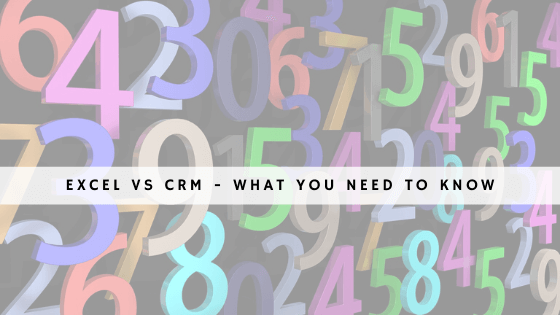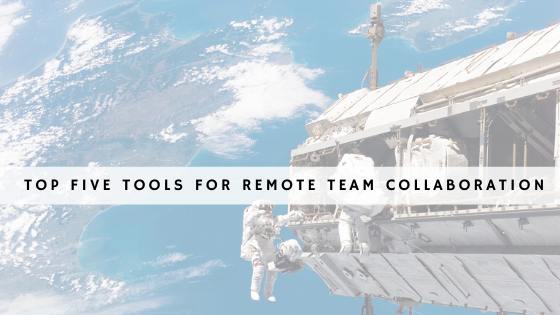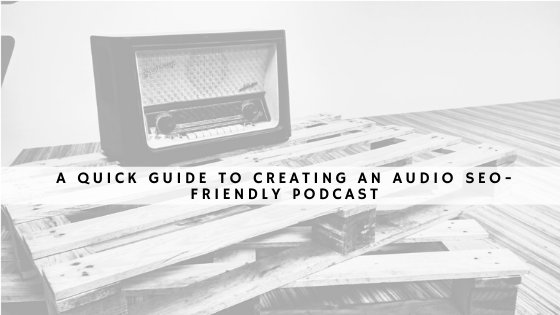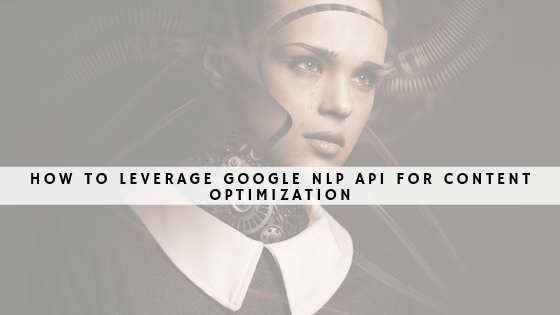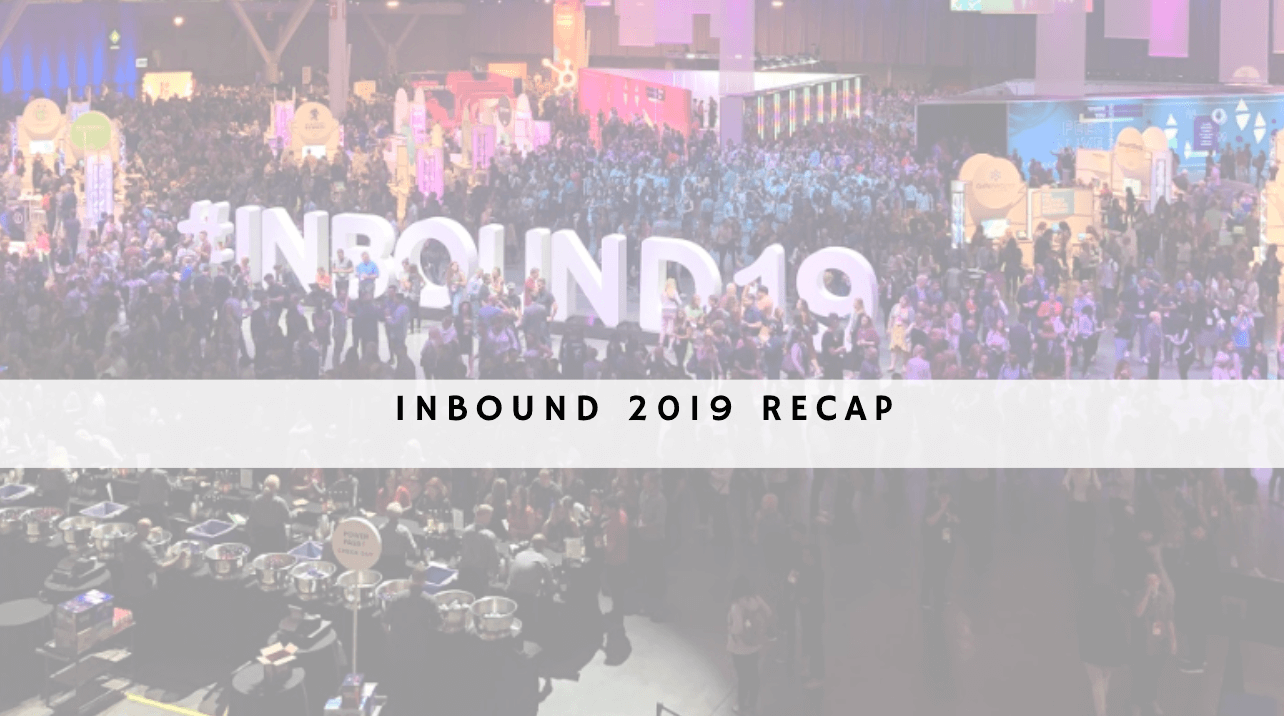Smartphone Statistics To Drive Your Mobile Advertising Strategy In 2020
By Jodie Manners|2023-04-24T12:35:00+00:00July 1st, 2020|Categories: PPC, SEM|
The internet is increasingly mobile! In 2020, more people own [...]
Excel vs CRM – what you need to know
By Resa Gooding|2023-04-24T12:35:57+00:00June 9th, 2020|Categories: Content Marketing|
I am sure as an excel user you probably [...]
HubSpot launched an ABM solution – let’s talk ABM
By Noa Eshed|2023-04-24T12:36:50+00:00May 28th, 2020|Categories: Inbound Marketing|
Last week HubSpot launched a new Account Based Marketing [...]
The #1 lesson from being quarantined at home
By Nir Megnazi|2023-04-24T12:37:27+00:00April 27th, 2020|Categories: Blog|
No, it’s not stocking up on toilet paper, masks, [...]
How to approach linkbuilding in light of Google’s latest announcement
By Noa Eshed|2023-04-24T12:38:00+00:00March 12th, 2020|Categories: SEO|
Recently Google announced that it was penalizing guest blog post [...]
Top five tools for remote team collaboration
By Noa Eshed|2023-04-05T10:45:56+00:00February 25th, 2020|Categories: Digital Marketing|
If there’s one thing we at Bold Digital Architects [...]
A quick guide to creating an audio SEO-friendly podcast
By Noa Eshed|2023-04-05T10:46:37+00:00January 22nd, 2020|Categories: SEO|
2019 was the year Google made two serious updates [...]
Why Google’s E-A-T Rating Matters and How to Improve It
By Noa Eshed|2023-04-24T12:38:39+00:00December 13th, 2019|Categories: Blog|
E-A-T rating is one significant aspect of Google’s continuing [...]
Basic SEO tips any content writer should know
By Sead Fadilpasic|2023-04-05T10:48:09+00:00November 7th, 2019|Categories: SEO|
In my years as a content manager here at [...]
How to leverage Google NLP API for content optimization
By Noa Eshed|2023-04-05T10:48:39+00:00October 6th, 2019|Categories: Content Marketing|
If you haven’t heard or used Google NLP API, [...]
Inbound 2019 Recap
By Noa Eshed|2023-04-05T10:49:21+00:00September 6th, 2019|Categories: Inbound Marketing|
Inbound 2019 was incredible. It’s was a chance to [...]
Top 5 Marketing Conferences To Attend Before The End Of The Year
By Noa Eshed|2023-04-05T10:49:54+00:00August 30th, 2019|Categories: Digital Marketing|
It’s an exciting time for marketers as we’re approaching [...]